NetClose for NetSuite
Reclaim your time with financial close software
You deserve accuracy without overtime. Automate the repetitive, manual tasks in your financial close—like amortizations, reconciliations, and flux analysis—with NetClose. Reclaim your time with NetClose and empower your team to focus on higher-value work.
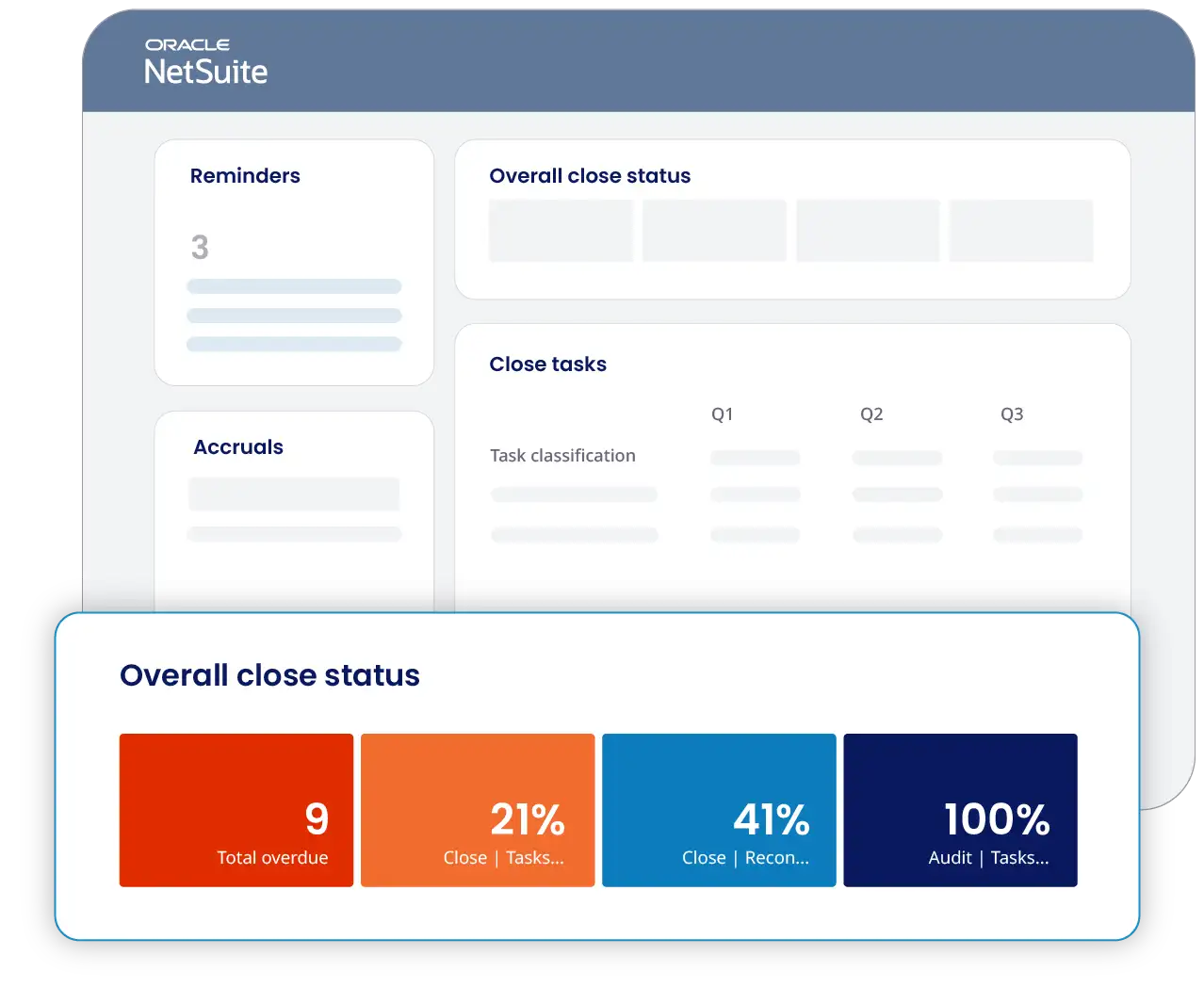

































































Common financial close challenges for accounting teams
Every accounting team faces similar hurdles at month-end. Here are a few of the biggest challenges and how automation can help solve them.
Explore how NetClose can transform your financial close
See how NetClose helps finance teams close faster, smarter, and more accurately—all within NetSuite.
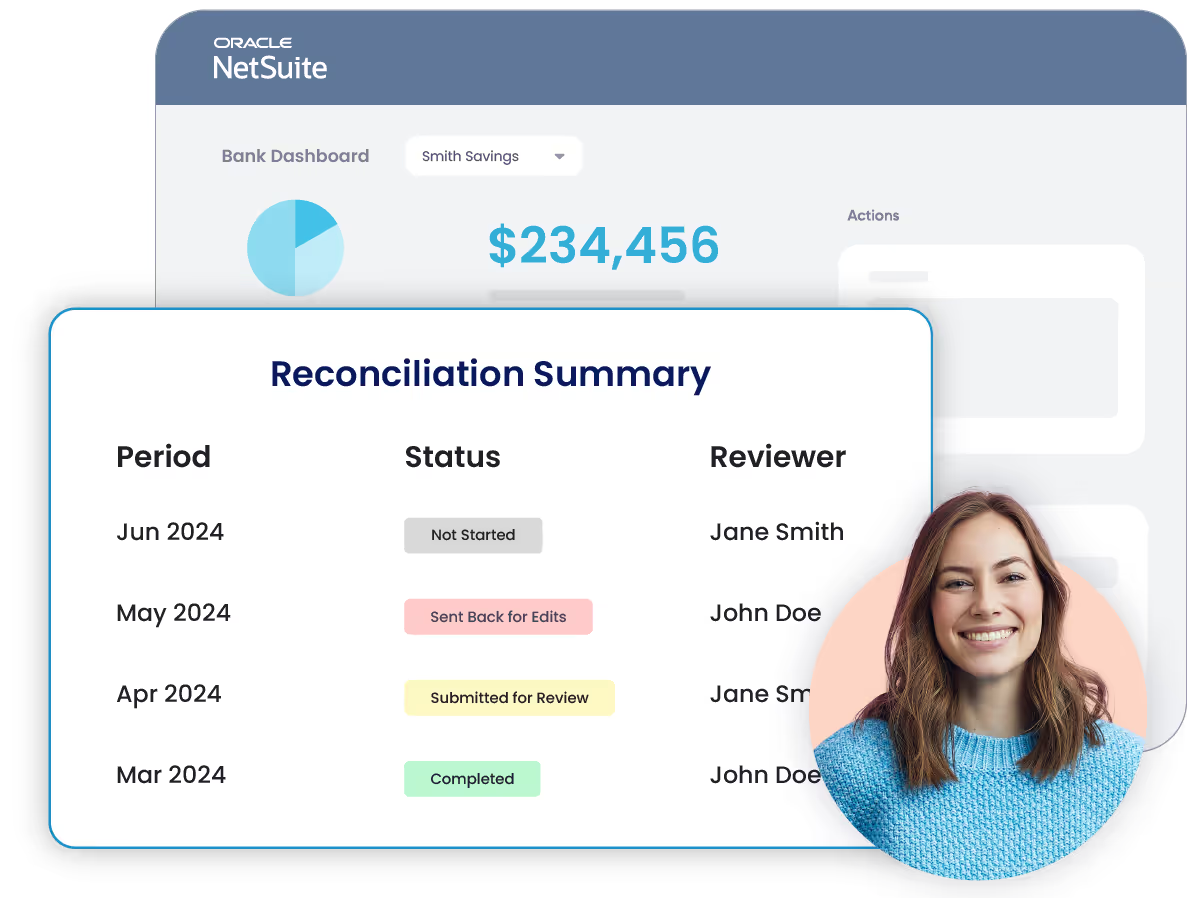
Automated reconciliations
Eliminate manual reconciliations with automation that identifies variances, posts adjustments, and ensures your balances are always up to date.

Streamlined workflows
Simplify every step of your close with automated workflows, built-in approvals, and task tracking that keeps everyone aligned
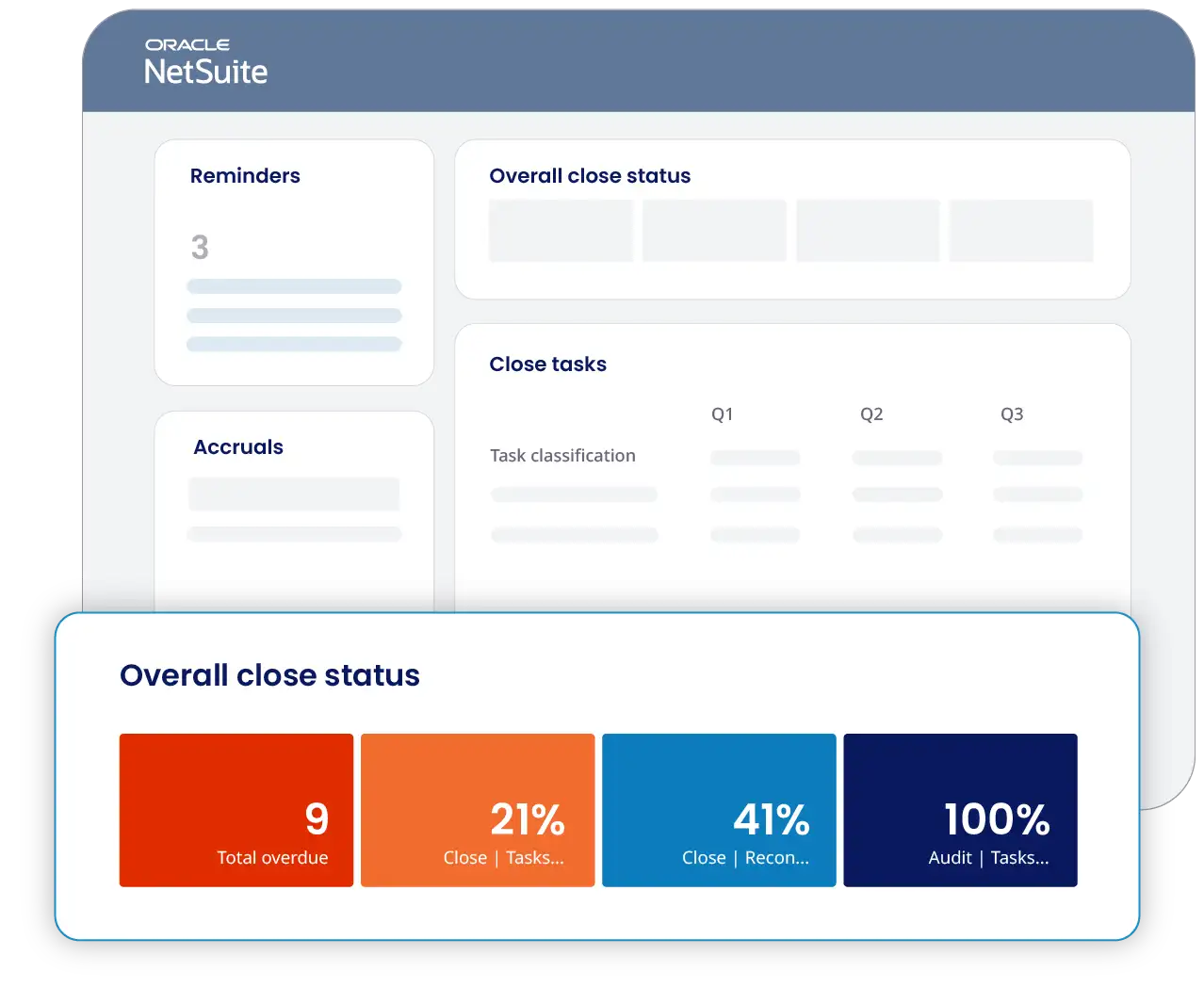
Enhanced visibility
Gain real-time visibility into your close progress and financial data to make informed decisions and prevent bottlenecks before they happen.
Pura cut their month-end close from 15 to 7 days with NetClose
When Pura’s accounting team wanted to reduce their close time and improve accuracy, they turned to NetClose. Before implementing NetClose, the process relied heavily on manual reconciliations and spreadsheet tracking, which made collaboration difficult and increased the risk of missed steps.
By automating key workflows—like journal entries, reconciliations, and task tracking—Pura was able to reduce their month-end close from 15 days to just 7. The team now has real-time visibility into their progress and can easily generate accurate reports directly within NetSuite. With fewer errors and faster reporting, Pura’s finance team can focus more on strategic initiatives and less on administrative work.

Explore NetClose financial close software today
See how you can bring your close process into NetSuite. Close your books faster and with more accuracy with NetClose’s powerful system.
Discover why thousands of accounting teams trust Netgain
98%
Customer retention rate
9 out of 10
Clients would recommend Netgain
Assurance
Through annual SOC reports
50,000+
Leases housed in platform
Why choose NetClose?
Explore the benefits of financial close software

Automated reconciliation
Say goodbye to time-consuming manual work. NetCose automates amortization, reconciliations, and accruals, freeing up your team to focus on more strategic tasks.
Accurate and insightful reporting
Generate close reports in minutes. From waterfall reports to detailed financial summaries, NetClose provides you with the data you need to make informed decisions. Spend less time compiling data and more time analyzing it.
Single source of truth
NetClose integrates seamlessly with NetSuite, keeping all your data in one place. Journal entries automatically post to your General Ledger (GL), creating reliable audit trails and eliminating tedious manual accounting tasks.
Cross-team visibility
Gain a clear view of your month-end closing process. Identify what’s done, spot gaps, and address outstanding risks efficiently with NetClose’s robust reporting and task management features.
Task management made simple
With a Kanban-style task management system, NetClose simplifies the user experience. Easily assign tasks, track progress, and ensure nothing falls through the cracks.
Automated flux analysis and GL locking
Identify unusual fluctuations early and keep your financial data secure. NetClose automates flux analysis by comparing account balances period over period and flagging variances that need review, allowing teams to focus on meaningful insights instead of manual report reviews. Once the period is complete, GL locking prevents last-minute changes that could disrupt your close, ensuring data integrity and maintaining a consistent audit trail.
Discover how our customers cut month-end time by 50% using NetClose
Our customers trust Netgain to simplify their accounting processes and deliver results. Dive into these case studies for a firsthand look at NetClose in action.
See how much faster and easier your month-end close can be
How much time and money could you save by automating your month-end close?
With manual tasks, errors, and overtime adding up, the costs of sticking with outdated processes can be significant.
Our ROI Calculator is here to show you the difference. In just a few clicks, discover how much time your team could reclaim, how errors could decrease, and what it all means for your bottom line.
Take the guesswork out of modernization—find out if automation is the smarter move for your accounting team today.
Enter your information to reveal your results below
Your business operates at an impressive scale — and that deserves a more personalized approach. Because of the complexity and impact of managing a close process with over 50 employees, a simple ROI calculation wouldn't capture the full value you can gain. One of our experts will reach out shortly to provide tailored insights and discuss how we can help you achieve a faster, more efficient close.
Want to get ahead? Schedule time with one of our experts now.
Schedule a call with usYour close process is cost efficient, but there’s more to gain!
By automating your month-end close, you’ll:
Save time: Free up hours for more strategic, high-impact work.
Reduce errors: Increase accuracy and confidence in your reports.
Boost team efficiency: Simplify workflows and minimize manual tasks.
Schedule a demo to explore the full value Netgain brings to your team.
Current State
960
hours Spent per year
$453,200
dollars SPENT per year
180% ROI
$10,080
saved per period
$125,960
annualized savings
288
hours saved per year
180%
netclose roi
Your team can save 288 hours with Netgain. Unlock your detailed report below.
Speed up month-end close with NetClose today
Automate your workflows and give your team the time back they deserve.

Financial close management resources
Financial close software FAQs
Financial close software automates and manages the tasks required to finalize your company’s books each period. It helps accounting teams streamline reconciliations, approvals, and reporting within one connected platform.
Close the books faster—and smarter—with NetClose. From automating reconciliations and amortizations to matching high volumes of transactions with precision, NetClose eliminates manual work at every step. Real-time visibility keeps your team aligned, while seamless NetSuite integration ensures accurate journal entries and reliable audit trails. With intuitive task management and lightning-fast reporting, you’ll always know what’s done, what’s next, and where to focus.
Learn more about NetClose.
Yes. Financial close software like NetClose automatically consolidates and reconciles accounts and data, ensuring your reports are accurate and audit-ready. It reduces manual effort during your close process and provides real-time visibility into financial results.
Absolutely. NetClose supports monthly, quarterly, and year-end closes, helping you manage recurring tasks, automate rollovers, and maintain accuracy throughout the fiscal year.
Signing close is the final validation step before publishing financial statements, while financial close covers the full process of preparing, reconciling, and verifying financial data. A smarter process can help you streamline that process so you can sign off and close the books faster.
Enterprise Resource Planning (ERP) software is a centralized system that helps organizations manage and automate core business functions—like accounting, inventory, procurement, and human resources—in a single, integrated platform. Solutions like NetClose enhance these systems by automating close processes directly within NetSuite.
NetClose is purpose-built for NetSuite users who want to streamline their month-end close without leaving their ERP. It automates time-consuming tasks like reconciliations, accruals, and amortizations, while delivering real-time visibility into every step of the process.
With features like high-volume transaction matching, built-in task management, and seamless journal entry posting to the general ledger, NetClose empowers accounting teams to close faster—with fewer errors and greater confidence.
Take a tour of NetClose
See why Netgain is trusted by thousands of accounting teams
Say goodbye to your insane workload.
Say hello to fearless financials. Meet Netgain.