Once a tedious and error-prone task, automated bank reconciliation software has transformed how businesses check their ledgers against bank transaction records.
The importance of reconciliations can’t be understated. It’s a periodic scan for fraudulent activity and proves to regulatory bodies that your company has been operating above board. Bank reconciliation software significantly reduces the time and effort spent on the process, freeing up accounting teams for more strategic tasks.
In this article, we’ll walk you through the best bank reconciliation software available today, helping you find the right solution for your business.
What is bank reconciliation software?
Bank reconciliation software is a specialized tool for modern accounting that automates the process of matching the balances in an organization's transaction records with those reflected in its bank statements. This process, known as bank reconciliation, keeps the financial records in the company's ledger accurate, up to date, and consistent with its actual bank transactions.
In practice, bank reconciliation software imports data from both the company’s internal financial systems and its bank accounts, then automatically compares the two sets of data to identify discrepancies. This can include unrecorded transactions, such as bank fees or missed entries, and differences due to timing, such as checks that have been issued but not yet cashed.
Bank reconciliation software features
The end goal of bank reconciliation software and traditional written ledgers are essentially the same—maintaining financial consistency both for the health of the company.
But there’s a reason people are moving away from manual processes, like Excel spreadsheets.
Software eliminates repetitive routine tasks, significantly reduces errors, and condenses drawn-out workflows into a streamlined process.
That wouldn’t be possible without the following features, which all the best bank reconciliation software solutions should contain:
Real-time data processing
Real-time data integration allows the software to automatically pull transaction data from your bank accounts as soon as they occur. This ensures that your financial records are always up to date, reducing the time spent on manual data entry and minimizing the risk of errors.
Innovations like open banking mean bank reconciliation software can be far more agile by pulling in real-time transaction data and ensuring your books are always up to date.
Multi-bank data aggregation
This feature enables the software to aggregate data from multiple bank accounts into a single platform. Whether you have accounts in different banks or across various financial institutions, multi-bank aggregation simplifies the reconciliation process by centralizing all your financial data.
Integrations with native and third-party apps
Integration capabilities allow the software to connect with your existing accounting or enterprise resource planning (ERP) systems, ensuring seamless data flow between your financial platforms. This reduces the need for manual data transfers and helps maintain consistent financial records.
Automation and pre-built reports
Automated account reconciliation and transaction matching is a core feature that compares bank statement transactions with those recorded in your accounting system. The software identifies matches, discrepancies, and exceptions automatically, significantly reducing the manual workload.
Customer service
High-quality bank reconciliation software often comes with dedicated customer support and training resources to help users get the most out of the tool. Support may include live chat, phone assistance, and comprehensive training materials or webinars.
Best bank reconciliation software
Now you know what to look for in bank reconciliation software, let’s take a look at some of the leading solutions on the market.
1. NetCash by Netgain

NetCash is all about simplicity—streamlining the reconciliation process with automations, multi-bank data aggregation, and pre-built reports. Fully embedded in the NetSuite platform, it is especially useful for current users as it seamlessly integrates with bank accounts, customer relationship management, and human capital apps.
NetCash stands out from the crowd as a leading proponent of open banking, sharing transactions in real-time via application programming interfaces (APIs). Open banking allows for more reliable bank connections than any other cash management solution.
Features:
- Fully embedded in NetSuite, it keeps all financial records consistently updated across platforms, reducing the risk of discrepancies.
- Real-time data transfers via API keep your records up to date with more agility than traditional connections.
- Seamless manual transactions for all your banks that do not allow for open banking
- Automated matching of transactions from your bank statements with those in your NetSuite ledger reduces error margins and speeds up the reconciliation process.
- Pre-built reports and dashboards ensure you have everything you need in preparation for audits.
- Multi-bank data aggregation facilitates reconciliations across different financial institutions within one platform.
- Customizable rules tailor the reconciliation process to the specific needs of your business.
Pros:
- Pre-built reports cover your bases in terms of compliance—one less thing on your mind.
- The platform is fully set up for businesses with complex financial operations.
- Efficient automations significantly reduce the time and effort required for reconciliation, allowing finance teams to focus on more strategic tasks.
Cons:
- NetCash uses open banking to connect to financial entities, which despite being more secure and reliable, is not currently available worldwide.
- While NetCash is highly effective for businesses using NetSuite, it’s not currently available for those who rely on other ERP systems or do not use an ERP at all.
Pricing:
NetCash by Netgain offers custom pricing based on the specific needs and scale of your business.
If you want to see how NetCash can streamline processes, consolidate technology, and eliminate errors across your accounting operations, book a demo today!
2. Zoho Books

Zoho Books provides an accounting platform for growing businesses, with a free version aimed at early-stage businesses. Paid versions offer features alongside bank reconciliation software without costs ballooning, but larger companies may be left wanting more.
The downside of the low cost is that there is little investment in support, with some import instructions out of date and many users reporting poor customer service.
Features:
- Data feeds from major banks as well as PayPal
- Multi-currency transactions for businesses dealing internationally to reconcile accounts in different currencies
- Customizable rules for categorizing transactions automatically
- Automated transaction matching of your bank transactions with those recorded in your ledger
- Standard and custom reports to prepare for audits
Pros:
- A reliable app keeps you connected on the go
- Multiple extra functions such as invoicing and customer portal
Cons:
- Limited third-party integrations compared to some competitors might be a limitation for businesses using a variety of external tools.
- Users report that the knowledge base is often unclear and customer service isn’t a strong point.
Pricing:
Zoho Books has a variety of payment plans. As the price goes up, the number of users and features increases.
- Free: $0 per month
- Standard: $20 per month
- Professional: $50 per month
- Premium: $70 per month
- Elite: $150 per month
- Ultimate: $275 per month
3. Cashbook

Cashbook’s bank reconciliation software is designed to simplify large volumes of transactions for large businesses. With multiple currencies, sites, and languages, organizations can deal with customers abroad while staying compliant.
Features:
- Automated matching reconciles high volumes of transactions at once.
- Multi-currency reconciliation supports companies dealing with international transactions.
- Customizable reconciliation rules allow the software to adapt to various reconciliation requirements across different industries.
- Tolerances and write-offs remove small inconsistencies from your reports.
- Customizable reporting highlights any areas that require attention.
Pros:
- Well-suited to businesses that process large volumes of transactions
- Integrations with third-party applications
Cons:
- The interface and terminology is relatively difficult to understand.
- Many users report pricing to be on the higher side.
Pricing:
The website does not provide pricing information, however many online reviews claim Cashbook is priced on the higher side.
4. QuickBooks
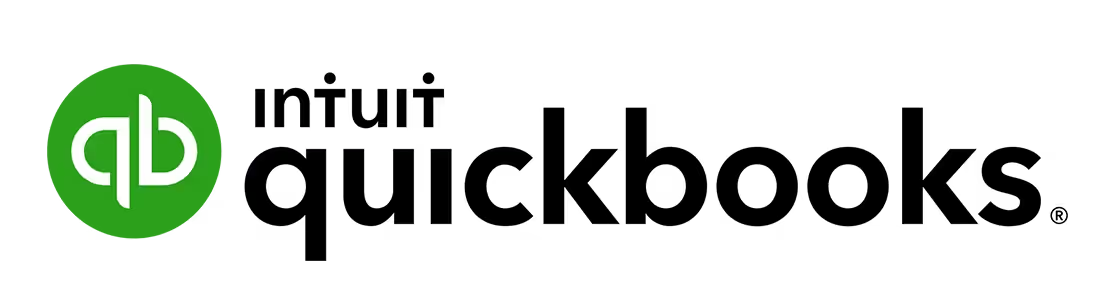
Intuit QuickBooks is aimed at small and mid-sized businesses. It offers a basic service to streamline otherwise time-consuming tasks but doesn’t accommodate many customizations.
Features:
- Reconciliations match bank transfers with QuickBooks ledgers automatically.
- Imports bank transactions including PayPal and Square directly to the platform.
- Reports are automatically generated, listing cleared and uncleared transactions.
- QuickBooks flags any unmatched transactions to investigate and correct errors before they cause larger issues.
- Separate login details for accountants keep personal details safe from third parties.
Pros:
- The platform offers a simple dashboard for smaller and mid-sized teams.
- It features various integrations with third-party software.
Cons:
- Users report many bugs, missing features, and unclear user interface let the software down.
- The platform has received wide criticism for the lack of support provided.
Pricing:
Targeted at companies running relatively small operations, QuickBooks offers four tiers of pricing.
- Simple Start: $30 per month
- Essentials: $60 per month
- Plus: $90 per month
- Advanced: $200 per month
5. Bank Rec by Treasury Software

Bank Rec by Treasury Software is built for large companies dealing with a high volume of transactions. It gives finance teams control over their financial processes and customization options to shape the tool to what they need.
That said, it has quite an old-school interface that is complex to navigate, especially when compared to more agile systems.
Features:
- The Automated Transaction Matching engine works with check-to-check, void-to-issue, many-to-many, alphanumeric, and user-defined rules.
- Audit-ready reconciliation reports keep you compliant with current and historical reports.
- Type classification matches both preset and customized records.
- Integrations import and match records from various banking institutions.
- Exception reporting shows the reason why a record didn’t match.
Pros:
- Fast matching of bank records and internal records.
- The platform supports many file types and integrations.
Cons:
- Treasury Software products have a steep learning curve.
- The platform has a high price tag.
Pricing:
Treasury Software’s Bank Rec reconciliation software has a somewhat complex pricing structure based on both features and company size:
- Standard Workgroup SQL Server Platform: $199.95 per month
- Standard Enterprise SQL Server Platform: $299.95 per month
- Corporate Workgroup SQL Server Platform: $299.95 per month
- Corporate Enterprise SQL Server Platform: $399.95 per month
- Advanced Workgroup SQL Server Platform: $399.95 per month
- Advanced Enterprise SQL Server Platform: $499.95 per month
6. BlackLine
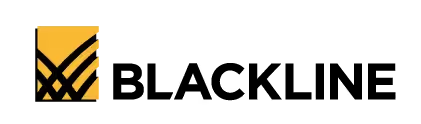
Part of a larger network of accounting apps, BlackLine’s financial reconciliation software is for midsize to large organizations and can be customized by industry. Account reconciliation capabilities are designed to automate the financial close process by removing repetitive tasks.
Features:
- Automated data importation through APIs
- Configurable rule-based workflows identify the discrepancies you want to focus on
- Integrations with general ledger (GL) accounts, ERPs, and entities to centralize information
- Automated post-certification view-only records for security and transparency
- Real-time visibility into the status, progress, and quality of reconciliations
Pros:
- The platform helps companies stay compliant in the lead-up to audits.
- It has dedicated integrations with most leading enterprise resource planning systems.
Cons:
- According to reviews, implementation can be time-consuming and resource-intensive, requiring careful setup to ensure all features function correctly.
- Customers report challenges with the user interface, saying takes a lot of getting used to and makes some features hard to use.
Pricing:
BlackLine offers customized pricing based on the specific needs and scale of the business and requests that interested organizations contact BlackLine directly for a tailored quote.
7. Sage 50 Accounting

Sage 50 offers bank reconciliation software as part of a global finance package for small and medium-sized businesses. It combines with broader accounting and inventory management capabilities, which may be unnecessary for businesses seeking a tool focused solely on bank reconciliation.
Features:
- Automated reconciliation matches bank transactions with your account records.
- Matched transactions clear automatically, allowing you to focus on elements that need human intervention.
- One-click reports generate reconciliation reports in time for auditing.
- Mobile access for Android and iPhone users.
- Native integrations with the Sage Accounting suite.
Pros:
- Part of the Sage Accounting suite, it gives you multiple functions on one platform.
- Users find the app simple and straightforward to use.
Cons:
- The platform is reported to have poor customer service.
- Plans are set up in a way that encourages users to purchase add-ons.
Pricing:
Sage 50 pricing is based on the number of features you get as well as the amount of users you need.
- Pro Accounting: $60.08 per month for one user
- Premium Accounting: $103.92 per month for one user, up to $239.17 for five users
- Quantum Accounting: $177.17 per month for one user, up to $452.67 for ten users
How to choose the best bank reconciliation software
When choosing the best bank reconciliation software, follow the checklist below to make sure you’re getting the best all-rounder for your business.
- Features: The right features will ensure that the software not only meets your current needs but also scales with your business as it grows. Common features include automated transaction matching, multi-bank data aggregation, real-time data integration, and customizable reconciliation rules. Advanced reporting and audit-ready capabilities might also be important depending on your industry and business size.
- Integrations: Integrations reduce the need for manual data entry and ensure consistency across all your financial records, saving time and reducing the likelihood of errors. Check that the bank reconciliation software you’re considering integrates with your existing accounting, ERP, or financial management systems. Compatibility with other tools you use, such as payroll or inventory management software, can further streamline your operations.
- Pricing: Compare the cost of software relative to the features it offers and the size of your business. Consider whether the pricing model (e.g., subscription vs. one-time fee) fits your budget while providing good value.
- Easy implementation: A smooth implementation process means you can start benefiting from the software sooner without significant disruption to your operations.
- Open banking compatibility: If your business operates in regions where open banking is prevalent, consider software that supports open banking APIs. This allows for real-time, secure data transfers directly from your bank, enhancing the accuracy and timeliness of reconciliations.
- Customer support and training: Good customer support can be crucial, especially during the initial implementation phase. Consider the level of customer support and training resources available with the software. High-quality support can help resolve issues quickly and ensure that your team gets the most out of the software.
- Scalability: Assess whether the software can scale with your business as it grows. This includes handling increased transaction volumes, supporting more users, and accommodating additional bank accounts.
More about bank reconciliation software
If you still have any questions that we haven’t covered yet, here are the answers to some of the most common questions about bank reconciliation software.
What is the best bank reconciliation software?
The best bank reconciliation software depends on the size, complexity, and unique needs of your business. While many apps offer essential features like multi-bank aggregation, real-time data integration, and ERP connectivity, NetCash by Netgain distinguishes itself in that its fully embedded in the entire Netsuite ecosystem and leverages open banking.
With NetCash, businesses benefit from unparalleled efficiency and accuracy in their financial management. Find out how NetCash can elevate your company by booking a demo today.
Can Excel do bank reconciliation?
Yes, Excel can be used to perform bank reconciliations manually by importing bank statements and financial records into spreadsheets. However, this process can be time-consuming and prone to errors, especially for businesses with high transaction volumes or complex financial operations. Dedicated bank reconciliation software automates this process, reducing the risk of errors and saving significant time and effort.
What computer program can you use to prepare a bank reconciliation?
Several cloud-based programs can be used to prepare bank reconciliations. For example, NetCash by Netgain offers automated transaction matching, real-time data integration, and comprehensive reporting in one place. This makes the reconciliation process more efficient and accurate than manual methods.
Is there free bank account reconciliation software?
Yes, some accounting software offers free versions with basic bank reconciliation features. For example, Zoho Books provides a free plan for businesses with limited revenue, which includes essential reconciliation tools. However, free software may have limitations in terms of features and support, making it suitable mainly for very small businesses or startups.
What are the important features of bank reconciliation software?
Important features of bank reconciliation software include:
- Automated transaction matching
- Real-time data integration
- Multi-bank data aggregation
- Customizable reconciliation rules
- Detailed reporting
- Seamless integration with accounting or ERP systems
These features help businesses maintain accurate financial records, streamline operations, and reduce the risk of errors.
Choose the best bank reconciliation software
Choosing the best bank reconciliation software takes careful consideration. However, NetCash by Netgain checks the boxes for the vast majority of organizations out there.
With real-time data transfers, multi-bank data aggregation capabilities, and customizable rules, NetCash simplifies the reconciliation process with a reliable, high-performing platform.
Fully embedded in NetSuite, you can seamlessly link your bank reconciliation software with a world-renowned ERP solution and scale up with ease.
Request a demo of NetCash and see how it can transform your reconciliation process today.





.avif)