These days, it seems like everywhere you look, generative AI is being touted as a transformative tool across industries, including accounting. However, many accountants are still uncertain about how AI fits into their roles and how to use it in daily tasks.
To help clear up some of this uncertainty, in this post, we’ll define the basics of generative AI, explore common tools, discuss what generative AI can and can’t do, and share practical examples of how to use AI for accounting.
Let’s start with the basics.
What is generative AI?
Generative AI is a type of artificial intelligence that can create new content by learning patterns from the data it’s trained on. Text-based generative AI is built on large language models (LLMs), which are artificial intelligence systems trained on vast amounts of text to analyze and generate human-like language.
LLMs use deep learning techniques to recognize patterns, context, and structure in text, enabling them to perform tasks such as text generation, translation, summarization, and answering questions. Examples of LLMs include OpenAI's GPT series (like GPT-4, used in ChatGPT) and Google's BERT and PaLM.
While LLMs are powerful tools for certain tasks, their performance depends on the quality of their training data, and they may not always provide accurate or contextually relevant responses. That’s because LLMs don’t “understand” the context of the question or answer but rather predict what word should come next based on learned patterns.
Generative AI can help you work more quickly and efficiently, but it can’t replace human judgement and knowledge.
Popular generative AI tools
There’s a growing number of generative AI tools, although many rely on OpenAI’s models. Let’s go over some of the most common tools you might use as an accountant.
ChatGPT
ChatGPT is an advanced language model developed by OpenAI to produce human-like text based on user prompts.
ChatGPT is trained on massive amounts of text data from books, articles, websites, and other sources to learn language patterns. When a user provides a prompt, ChatGPT analyzes the input and generates an output by predicting the most likely sequence of words based on the context.
By processing large amounts of text data, ChatGPT can generate content quickly, creating responses or drafts almost instantly. This makes it an efficient tool for tasks like summarizing reports or drafting communications.
ChatGPT’s interface is structured like an instant messenger where you can message back and forth with the system. One of ChatGPT's strengths is maintaining context over long conversations or paragraphs. This means you can ask follow-up questions or request more details. Additionally, ChatGPT can adapt the output based on your prompts, generating content in the style, tone, and format that you define.
While ChatGPT is good at generating human-like content, it’s important to note that it does not understand language in the way humans do. Instead, it predicts and mimics patterns based on training data, which is why human oversight is crucial for ensuring accuracy and context.
Microsoft Copilot
Microsoft Copilot is an AI-powered assistant integrated into Microsoft 365 applications and Microsoft Graph. It helps users automate routine tasks, analyze data, generate reports, and create content.
For example, in Word, you can use Copilot to create outlines and drafts. In PowerPoint, you can use it to generate slides using content from your existing documents. And in Excel, you can leverage in to analyze trends, create data visualizations, generate conditional formatting, and develop pivot tables.
Additionally, Copilot is integrated into Outlook and Teams, helping you write email drafts, summarize email threads and meeting discussions, and suggest action items.
One of the key strengths of Copilot is it connects ChatGPT to your business data. This means it can leverage your business context to generate tailored content, rather than relying solely on the data ChatGPT is trained on.
However, because it’s using the same predictive model as ChatGPT, the output won’t always be accurate or relevant, so it still requires human oversight to refine the content.
Demystifying AI in accounting
Many of us in the accounting industry are trying to keep up with AI and understand its role as new models become available and companies like NetSuite and Microsoft incorporate them into their products.
With all the claims of AI transforming how we do business, it’s easy to feel overwhelmed. But by learning more about AI and LLMs, we can gain a better understanding of how AI tools can actually help accountants with daily tasks.
To that end, let’s go a little deeper into what generative AI, particularly LLMs, can and can’t do.
What LLMs can’t do
- Understand context outside of training data Generative AI relies on the data sets it's trained on and the context users provide. It can’t search the current internet or independently find outside data. So, if you ask a tool like ChatGPT about a current trend or new accounting standard, it could generate an answer that is factually incorrect and cite made-up sources. These false answers are called “hallucinations.”
- Handle complex computations: There are many computational algorithms that are developed specifically to perform complex calculations. These algorithms are rules-based, meaning they follow specific instructions. LLMs, on the other hand, use pattern recognition and are not designed to handle precise calculations. ChatGPT might infer from its data set that 2 + 2 = 4, but for more complex calculations, it’s likely to generate hallucinations or incorrect answers.
- Strategize: As we mentioned earlier, LLMs don’t understand information but rather use prediction to generate content. This means you can’t rely on them to understand your business goals and context or use reasoning to develop strategies.
- Replace accountants: Due to all the limitations we’ve just discussed, generative AI can’t replace the skills that accountants bring to the workplace or the tools they use, like accounting software. However, AI tools can help accountants save time in certain tasks, as we’ll discuss next.
What LLMs can do
- Summarize and abstract data: One of the most valuable uses of LLMs is you can upload documents or data sets and ask them to abstract specific data, identify patterns, create forecasts, or flag anomalies. For example, generative AI tools can analyze contracts and extract key information or analyze a data set and identify outliers.
- Compose communications: LLMs are built to generate text that sounds human. This makes them helpful when it comes to drafting communications such as meeting summaries, analysis explanations, or emails. This cuts down the time it takes to write communications by giving you a first draft that you can refine and edit to fit your needs.
- Respond to routine client queries: Another popular use of generative AI is the development of chatbots to respond to routine queries from customers or clients. You can use an AI chatbot to answer frequently asked questions or help users navigate your website or platform.
- Help accountants work more efficiently: By reducing the time it takes to perform the tasks mentioned above, generative AI has the potential to help accountants work more efficiently. These time-saving features give you more time to develop strategies, do deep analysis, and make an impact on your business.
3 practical ways to use generative AI in accounting
Now that we’ve dispelled some of the misconceptions around working with generative AI, let’s get into specific practical applications. Here are three examples of how AI can help accountants work more efficiently:
Lease abstraction
Accountants can leverage generative AI to abstract data from lease contracts and generate new leases in your lease accounting software.
This can be a huge time-saver for companies with a large number of leases. Instead of manually entering data such as dates, monthly payments, and future uplifts, you can upload the contract, and the AI tool will identify the key figures and enter them into the correct fields.
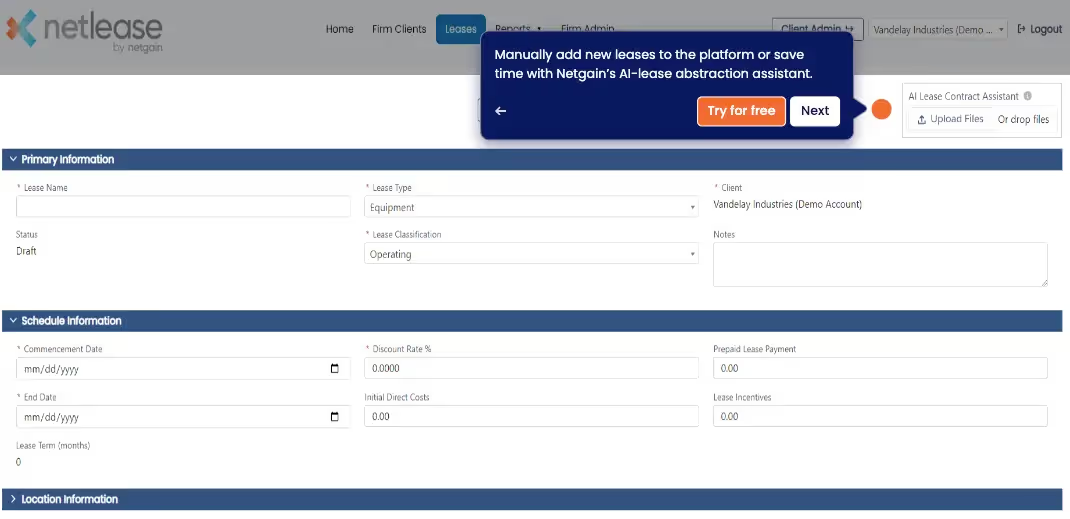
Fixed asset creation
Similar to lease abstraction, you can use AI in your fixed asset management software to automatically create new assets in the system based on transactions. The AI tool can abstract key data and plug it into the appropriate fields, speeding up asset creation. This is especially valuable for businesses with a large number of assets.
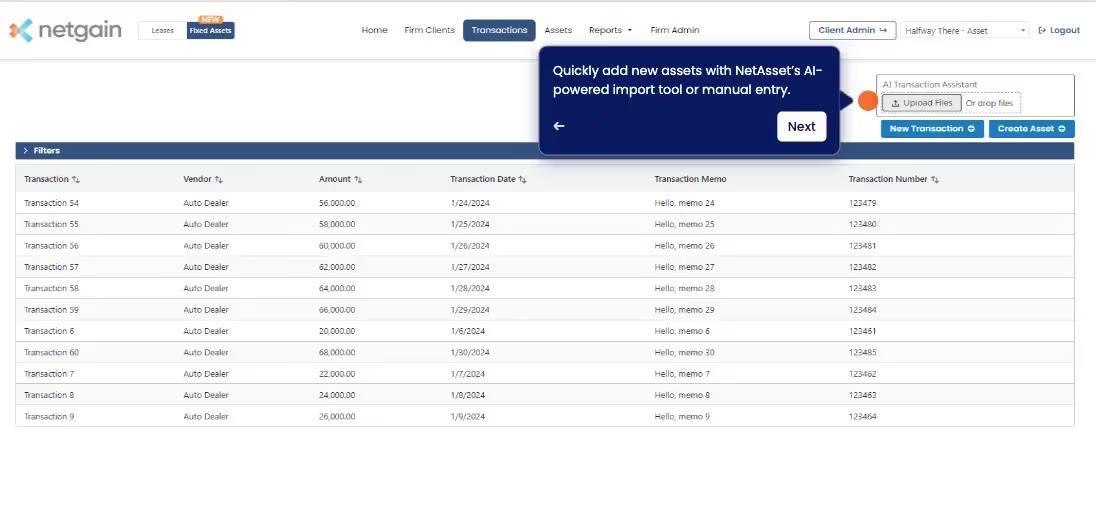
Flux analysis explanations
Writing flux analysis explanations can be a time-consuming task that adds to an already lengthy month-end close process. However, generative AI can do it in seconds.
With a ChatGPT integration in your close accounting software, you can leverage the AI tool to identify large transactions, analyze the transaction history, and draft an explanation for the variance. You can improve the explanation by giving ChatGPT additional context it can’t glean from the transaction history, like explaining that there was a drop in sales in 2020.
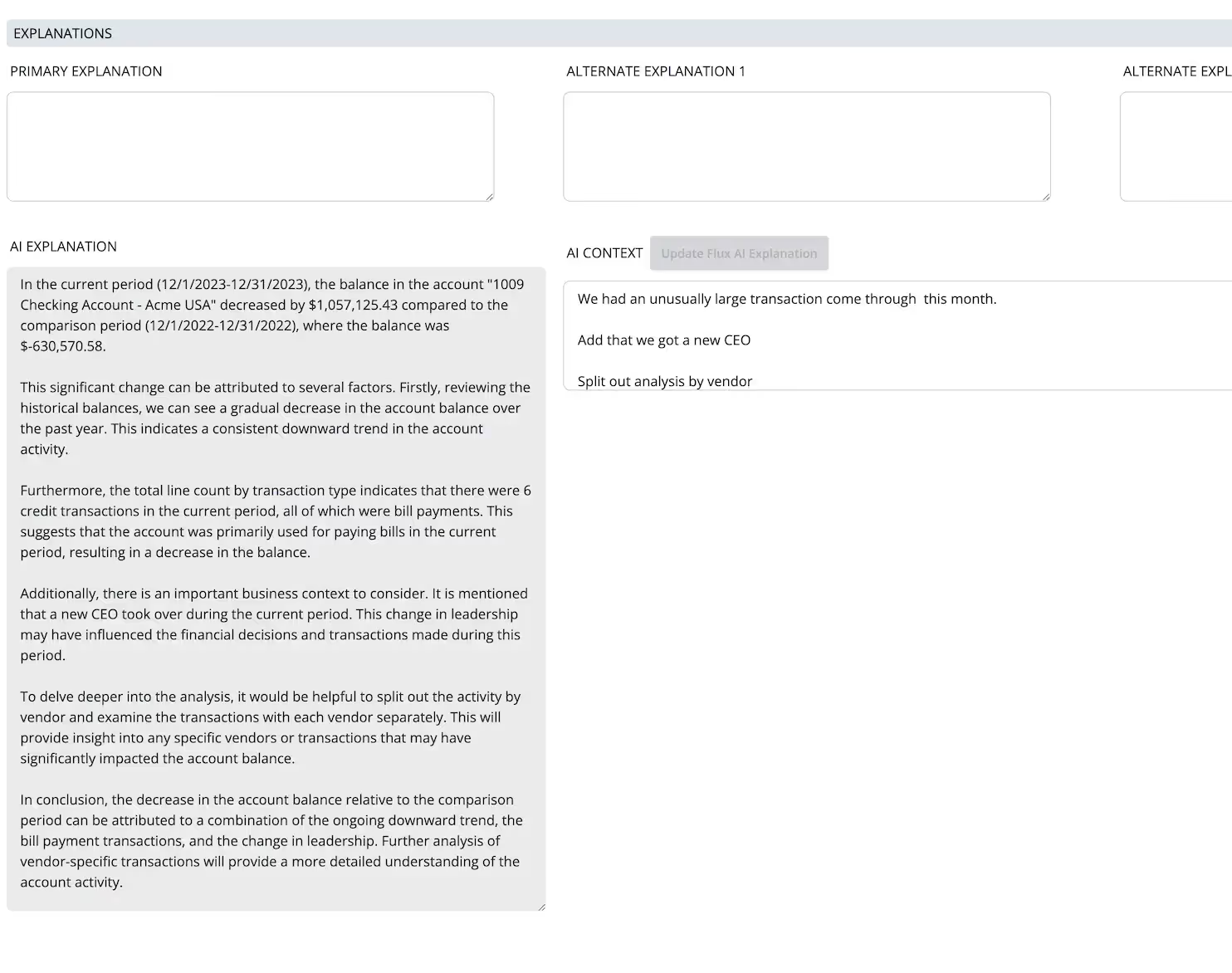
AI integrations in accounting software
The practical uses of AI in accounting we mentioned here rely on the integration of AI tools into your existing systems. But don’t worry; you don’t have to become a developer or AI expert to incorporate AI into your accounting workflows.
Instead, you can rely on accounting software that already incorporates tools like ChatGPT to make your processes more efficient. This allows you to seamlessly adopt AI in your day-to-day work without having to invest in a new AI tool or learn how to integrate it with other systems.
Netgain’s accounting software solutions incorporate AI, so you can start working more efficiently right away. AI capabilities include:
- NetLease lease abstraction from contracts
- NetAsset fixed asset creation from transactions
- NetClose flux analysis explanations using ChatGPT
These AI tools, combined with rules-based automation, streamline accounting workflows and help accounting teams reduce repetitive manual tasks, freeing up time for more value-additive work.
To dive deeper into the topic, check out our webinar, AI in accounting: Demystifying the present and shaping the future, to hear Nicolas Boucher, Founder of AI Finance Club, and Adam Riches, CEO and Founder of Netgain, as they share insights on AI in accounting.
Interested in learning more about how Netgain can help you work more efficiently? Take a tour of our products.





.avif)